WINDOWS 10 FOR BEGINNERS 20202021: The Complete Microsoft Windows 10 Guide for Dummies with Latest Shortcuts, Tips & Tricks by James Jordan
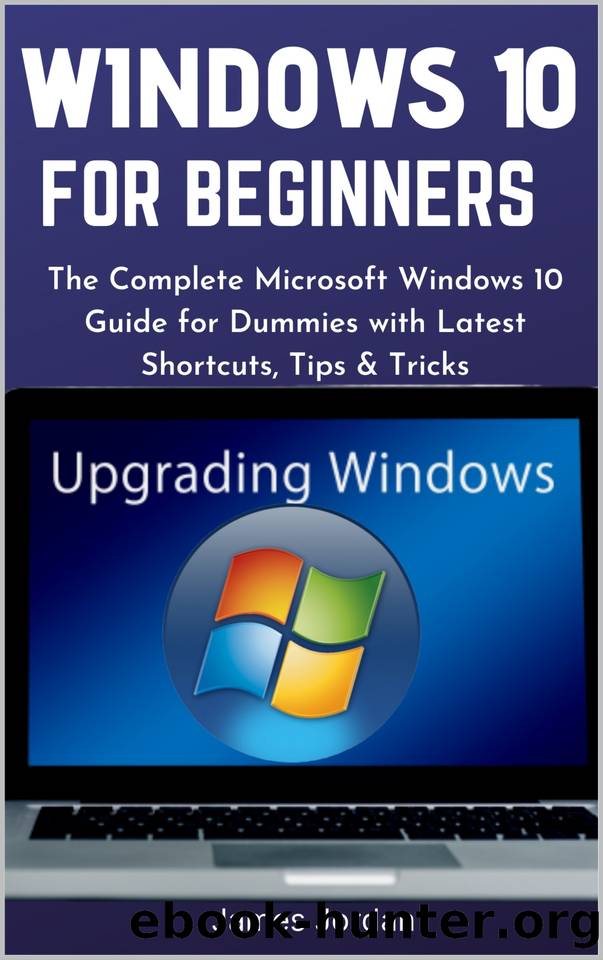
Author:James Jordan [Jordan, James]
Language: eng
Format: azw3, epub
Published: 2020-11-02T00:00:00+00:00
The Frequent Folder : This is located at the right-hand side of the File Explorer interface that allows you access to files and folders that you have recently worked on
The Recent Files Section: T his allows you to access files and documents that you have recently opened. This is located at the lower part of the File Explorer interface
The File Explorer Ribbon
The File Explorer ribbons as earlier explained above is said to look like the features found in the Microsoft Office which is used for performing some common task on files and folders.
The File Explorer ribbon comes with four tabs with different commands. Now letâs list some of the commands that can be performed by each tab.
Download
WINDOWS 10 FOR BEGINNERS 20202021: The Complete Microsoft Windows 10 Guide for Dummies with Latest Shortcuts, Tips & Tricks by James Jordan.epub
This site does not store any files on its server. We only index and link to content provided by other sites. Please contact the content providers to delete copyright contents if any and email us, we'll remove relevant links or contents immediately.
Test-Driven iOS Development with Swift 4 by Dominik Hauser(10922)
Filmora Efficient Editing by Alexander Zacharias(6727)
The Infinite Retina by Robert Scoble Irena Cronin(6233)
Learn Wireshark - Fundamentals of Wireshark. by Lisa Bock(4494)
Linux Device Driver Development Cookbook by Rodolfo Giometti(4065)
Edit Like a Pro with iMovie by Regit(3928)
Linux Administration Best Practices by Scott Alan Miller(2973)
Linux Command Line and Shell Scripting Techniques by Vedran Dakic & Jasmin Redzepagic(2923)
Mastering PowerShell Scripting - Fourth Edition by Chris Dent(2880)
Creative Projects for Rust Programmers by Carlo Milanesi(2722)
MCSA Windows Server 2016 Study Guide: Exam 70-740 by William Panek(2611)
Docker on Windows by Stoneman Elton(2404)
Kali Linux - An Ethical Hacker's Cookbook: End-to-end penetration testing solutions by Sharma Himanshu(2379)
Hands-On AWS Penetration Testing with Kali Linux by Karl Gilbert(2227)
Hands-On Linux for Architects by Denis Salamanca(2161)
Programming in C (4th Edition) (Developer's Library) by Stephen G. Kochan(2146)
Computers For Seniors For Dummies by Nancy C. Muir(2133)
The Old New Thing by Raymond Chen(2089)
Linux Kernel Debugging by Kaiwan N Billimoria(1848)
